As a trusted Microsoft product partner and reseller, we often get asked about Microsoft Surface devices, Microsoft’s Office 365 software suite, and Microsoft Teams (among other questions).
To help you find the answers to some of the most common questions, we decided to put together a quick FAQ list, sorted by product type:
The Surface Pro X uses a custom processor designed just for Microsoft’s latest machines. As of yet, there are no “traditional” (i.e. Intel or AMD) versions of the Surface Pro X.
Additional Information: Watch Video→ Shop Pro X →
While not every Microsoft Surface device has LTE built in, LTE capabilities are available on a wide range of Surface devices, including:
Currently, all Surface Pro X units have LTE built-in.
Additional Information: Learn More about LTE →
The answer depends on the specific Surface device in question. Most Surface devices with a USB-C port can be charged using a USB-C cable. However, your charging experience may vary depending on the cable and power supply being used. Because of this, Microsoft recommends using the charger that comes with the Surface device instead.
Additional Information: See Adapters →
Having the strongest connection possible to an access point (AP) is important for ensuring stable internet connections. Aggressive roaming is when devices frequently check for stronger access point signals to ensure better signal quality. Many Surface devices, such as the Surface Laptop 3, support aggressive roaming to ensure better signal quality and prevent latency issues.
Additional Information: Shop Surface Laptop 3 →
The answer to this depends on what you need your Surface device for. Power users, who need high processing power for 3D modeling or other processor-intensive tasks, may need a desktop unit like the Surface Studio 2. Users who want more portability without sacrificing power might prefer the Surface Laptop 3. If mobility is the primary concern, the Surface Go series of devices may be the best option.
Additional Information: View Surface Family → Take Quiz →
The Surface Hub 2S is an “all-in-one collaboration device that’s built for teamwork delivering a digital whiteboard, a meetings platform, and a Windows 10 computing experience.” The Hub 2S shares a screen ratio with other Surface family devices to make it easier to share things while ensuring a consistent appearance—all on a 50” 4k PixelSense display. It also features a 4k resolution digital camera, support for four active video feeds, and a microphone and speaker array to ensure high sound quality. This device is perfect for offices that need to improve collaboration.
Additional Information: Shop Now → Watch Getting Started Videos →
If an employee accidentally damages their assigned Surface device, you may be eligible for an accidental damage replacement if your device was on one of Microsoft’s “Complete” plans or one of Protected Trust’s managed device plans. Here’s the breakdown:
For more detailed information, contact support.
No. Your Office 365 experience will be tailored to best suit each platform that it is available on. So, some parts of the user experience may change from one platform to the next.
Additional Information: Learn More about Office 365→ How to Choose a Microsoft 365 Plan →
There are several different versions of Microsoft Office 365 available for you to choose from. The main varieties of Office 365 are divided into Home, Business, Enterprise, and Education varieties. Each of these varieties are then divided into different plans with varying costs.
Additional Information: Office 365 Business Premium Trial →How to Choose a Microsoft 365 Plan →
It depends on the plan. Some versions of Microsoft Office 365 allow you to install local copies of popular Office applications like Word, Excel, and PowerPoint. These include:
Note that some apps and functions may be different on some device types. For example, Publisher and Access are only available for installation on PCs under the Office 365 Personal Plan.
Additional Information: Office 365 Business Premium Trial →How to Choose a Microsoft 365 Plan →
The biggest difference is that Office 365 is a subscription-based service that includes popular Office apps which are frequently updated, while Office 2019 is a one-time purchase that does not get feature updates. To update 2019 to have the latest features of Office, you would need to purchase that new version once it’s available. Additionally, Office 365 subscriptions may include access to services and apps not in Office 2019.
Additional Information: Learn More about Office 365→ How to Choose a Microsoft 365 Plan →
The exact list of security features that your Microsoft Office 365 plan will come with will vary depending on the plan. In general, higher-tier plans will have more security features and controls for you to use. For example, Office 365 E5 comes with Office 365 Cloud App Security and Office 365 Advanced Threat Protection, features not included with other Office 365 Enterprise plan tiers.
Additional Information: Office 365 Business Premium Trial →How to Choose a Microsoft 365 Plan →
Office 365 Advanced Threat Protection is a service designed to help businesses combat sophisticated cybersecurity threats that may get past less intensive security checks. Microsoft’s service level agreement (SLA) for detecting known viruses is 100%, with a spam effectiveness SLA of over 90%, and a false positive ratio of just 1:250,000—with a service uptime of 99.9%.
Additional Information: View Online Course →
No. Unfortunately, despite some vendors’ claims to the contrary, no security system is 100% proof against all attacks. While features like Office 365 Cloud App Security and Advanced Threat Protection can significantly reduce risk, there is no accounting for every possible attack strategy, security vulnerability, or process oversight that could lead to a breach.
Additional Information: View Online Course →
Microsoft Teams is a collaboration tool designed to help employees work together more effectively—whether they’re in the same office or are miles apart. The base version of the app is free and comes with web versions of Microsoft Word, Excel, and PowerPoint. Office apps can be worked on collaboratively in the cloud, with two employees in Teams being able to edit the same document at the same time. It also features a chat feature with custom channels that you can create for individual teams and/or topics.
Additional Information: Microsoft Teams Free Training Course →
Microsoft Teams supports up to 300 users on the base plan—the same as the number of users Office 365 for Business supports. With an Office 365 Enterprise E1, E3, or E5 plan, you can have unlimited users on Teams.
Additional Information: Microsoft Teams Free Training Course →
The amount of file attachments you can have in Teams is based on the total size of the files shared and your Teams subscription. If you are on the free plan, you can share up to 2 GB of files per user, with a 10 GB limit across all teams collectively. With an Office 365 Business Essentials or Premium plan, this increases to 1 TB of files per user (an increase of 512 times the storage), with 1 TB of storage per organization and an additional 10 GB of storage per license.
Additional Information: Microsoft Teams Free Training Course →
Microsoft Teams is an ideal collaboration tool for organizations that need:
As a free tool (or as an included part of numerous Microsoft Office 365 plans), Teams is an ideal solution for organizations of all sizes.
Additional Information: Microsoft Teams Free Training Course →
As a member of the Microsoft Cloud Solution Provider (CSP) program, Protected Trust can resell Microsoft Office licenses in a manner that helps you increase flexibility and reduce costs. Instead of having to pay upfront for a whole year of Office 365 at your preferred tier, you can pay month-to-month, spreading out the costs. Also, when you terminate employees, you aren’t left paying for months of unused licenses. This helps make Office 365 for Business (or Enterprise) more affordable and scalable.
Aside from providing services as part of Microsoft’s CSP program, Protected Trust provides a variety of consultative and device management services. For example, we can help you identify which Microsoft Surface devices best fit your particular budget and needs, as well as help you deploy and manage those devices across your organization. This helps you provide your employees with the tools they need to get their work done in the most efficient manner.
You can find Surface devices and accessories right here on the Protected Trust Store.
Don’t see your question here on the FAQ? Contact us and let us know! We’ll do our best to answer your questions about Microsoft Office, Microsoft Teams, Surface devices, and Protected Trust!
We also have a Microsoft Teams training course available that can help you learn more about this incredible productivity tool and how you can get the most out of it. Sign up for the Teams course at the link below:
Microsoft Teams Training Course page
CREATE | SHARE | PROTECT